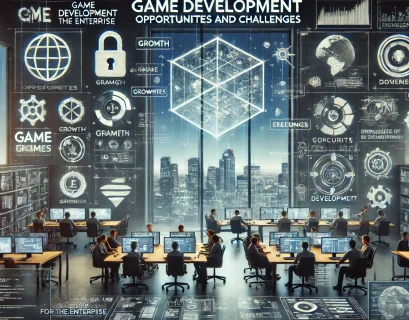In both the gaming world and beyond, bottlenecks are a familiar challenge. Whether you’re running a complex manufacturing system or trying to optimize a high-performance gaming rig, a bottleneck can limit efficiency, reduce productivity, and waste valuable resources. For gamers, bottlenecks typically occur between components like the CPU and GPU, but in industrial settings, bottlenecks can involve production lines, workflow processes, and supply chains.
Bottleneck calculator are invaluable tools for identifying these chokepoints, diagnosing performance issues, and helping to formulate solutions. In this blog, we will explore how bottleneck calculators apply across different industries, from gaming to manufacturing, and provide strategies to fix common bottleneck problems.
What is a Bottleneck?
A bottleneck is a point of congestion in a system that slows or restricts the flow of data, production, or performance. The term originates from the narrowing of a bottle’s neck, where the flow of liquid is restricted. Similarly, in computing and industry, bottlenecks occur when one element of the system is slower or less efficient than the others, impeding overall performance.
Bottlenecks can manifest in many forms. In a gaming PC, it might occur when a powerful GPU is paired with a weaker CPU, limiting the system’s ability to render smooth gameplay. In manufacturing, a bottleneck may occur when one part of an assembly line operates slower than the rest, causing delays in production.
Bottleneck Calculators: What They Are and How They Work
A bottleneck calculator is a tool that helps to identify performance-limiting factors in a system. These calculators are typically used in both the gaming industry and industrial applications, such as manufacturing, logistics, and supply chain management.
How Bottleneck Calculators Work in Gaming
In gaming, bottleneck calculators are used to analyze whether a PC’s components—specifically the CPU (central processing unit) and GPU (graphics processing unit)—are well-matched in terms of performance. For instance, a high-end GPU paired with a mid-range CPU could create a bottleneck, as the CPU won’t be able to process data fast enough to keep up with the GPU, leading to underutilization of the graphics card and lower overall performance.
Here’s how a gaming bottleneck calculator works:
- Data Input: You input details about your CPU, GPU, monitor resolution, and refresh rate. The calculator compares how well these components work together to handle gaming workloads.
- Performance Comparison: The tool compares benchmarks from thousands of CPU and GPU combinations, estimating whether one of your components is too weak or strong compared to the other.
- Result: The result typically shows the percentage of bottleneck created by the CPU or GPU. A higher percentage indicates a greater imbalance between the two components.
Bottleneck Calculators in Industry
In industrial settings, bottleneck calculators play a crucial role in identifying where production delays are happening and how to optimize throughput. These calculators evaluate how fast various stages of a production process can operate and pinpoint where inefficiencies exist.
- Process Mapping: Industrial bottleneck calculators analyze the flow of materials, tasks, or information across different stages of production.
- Identify Chokepoints: They identify the stages where work is delayed or waiting, which causes overall productivity to slow down.
- Optimize Workflow: By highlighting these bottlenecks, companies can make adjustments, such as reallocating resources or upgrading machinery, to improve output.
Common Bottlenecks and Solutions in the Gaming Industry
1. CPU Bottleneck
A CPU bottleneck occurs when the processor cannot keep up with the demands placed on it by other components, most notably the GPU. For example, when playing a game that relies on complex physics, AI, or other CPU-bound tasks, the processor may struggle, leading to frame rate drops, stuttering, or poor performance.
Fixing CPU Bottlenecks:
- Upgrade your CPU: If your CPU is outdated or weak compared to your GPU, upgrading to a more powerful processor will often resolve the bottleneck.
- Optimize In-Game Settings: Lowering CPU-intensive settings like draw distance, physics, and AI complexity can help reduce the load on your processor.
- Multithreading and Hyperthreading: Utilize CPUs with multiple cores and threads, which can better handle gaming tasks and distribute the workload more efficiently.
2. GPU Bottleneck
A GPU bottleneck Calculator happens when the graphics card is the limiting factor in the system. This typically occurs when trying to run games at high resolutions or with advanced graphical settings, such as ray tracing, that require significant GPU power.
Fixing GPU Bottlenecks:
- Upgrade Your GPU: A more powerful GPU will provide better performance, especially at higher resolutions like 1440p or 4K.
- Lower Graphical Settings: Reducing settings like textures, shadows, and anti-aliasing can alleviate the strain on your GPU.
- DLSS/FSR: Use upscaling technologies like NVIDIA’s DLSS or AMD’s FSR to render games at lower resolutions and upscale them, providing better performance with minimal visual loss.
3. RAM Bottleneck
A RAM bottleneck occurs when the system does not have enough memory to handle large games or multitasking, resulting in slowdowns, stuttering, and long load times.
Fixing RAM Bottlenecks:
- Upgrade RAM Capacity: If you’re gaming with less than 16GB of RAM, upgrading to at least 16GB or 32GB is recommended for most modern titles.
- Increase RAM Speed: Faster RAM can also help reduce latency and improve load times, especially in memory-intensive games.
- Close Background Applications: Free up memory by closing unnecessary applications running in the background.
Bottlenecks in Industrial Processes
Beyond gaming, bottlenecks can have a significant impact on productivity in industries such as manufacturing, logistics, and supply chain management. Here’s how bottleneck calculators are used to address industrial challenges.
1. Manufacturing Bottlenecks
A bottleneck in manufacturing might occur when one stage of production operates slower than the others, causing delays. For instance, if an assembly line processes parts at different speeds, the slowest stage will hold up the entire production flow.
Solutions for Manufacturing Bottlenecks:
- Upgrade Machinery: Replacing outdated or slow machinery with faster, more efficient options can speed up production.
- Reallocate Resources: If one process is overburdened, reallocating resources (e.g., labor or equipment) from less critical areas can help balance the workload.
- Lean Manufacturing: Implement lean manufacturing techniques to streamline processes and reduce waste, which can help eliminate bottlenecks.
2. Supply Chain Bottlenecks
In supply chains, bottlenecks can arise when certain stages, such as warehousing, shipping, or inventory management, fail to keep up with demand. This can result in delays, missed deliveries, and increased costs.
Solutions for Supply Chain Bottlenecks:
- Inventory Optimization: Using software to predict demand more accurately can help reduce excess inventory and prevent stock shortages.
- Automation: Automating certain parts of the supply chain, like warehousing or order fulfillment, can speed up processes and reduce the risk of bottlenecks.
- Supply Chain Resilience: Diversifying suppliers and optimizing transportation routes can help mitigate bottlenecks caused by disruptions in supply.
Conclusion: Bottleneck Calculators as a Solution Across Industries
Bottleneck calculators provide critical insights into system performance, whether you’re diagnosing issues in a gaming PC or optimizing a manufacturing process. For gamers, these tools help balance the performance of their CPU and GPU, while in industrial applications, bottleneck calculators can streamline production and supply chains.
By identifying chokepoints, optimizing resources, and making strategic upgrades, businesses and individuals alike can ensure smoother operations and higher productivity. Whether you’re building a gaming PC or running a manufacturing line, addressing bottlenecks is key to maximizing efficiency and performance.