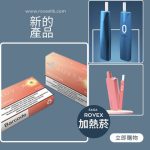In a world where mobile apps have become an essential part of daily life, it’s crucial to recognize that these platforms should cater to all users. Accessibility in mobile app design is not just a nice-to-have it’s a necessity. With more than 1 billion people globally living with some form of disability, we must ask ourselves: how can we create mobile experiences that are inclusive for everyone?
When I think about accessibility, I reflect on how it enhances the user experience. By making apps usable for individuals with disabilities, we meet legal requirements and tap into a broader audience. In this blog post, I will share insights into the importance of accessibility in mobile app design, key principles to follow, the business case for making apps accessible, and much more.
The Value of Accessibility
For developers as well as users, mobile app design accessibility is vital. We guarantee inclusiveness for those with visual, auditory, motor, and cognitive challenges by designing applications everyone can use. This strategy not only increases the user base but also enables companies to enter fresh areas, therefore improving their reach and performance.
Making digital products available also shows a dedication to social responsibility, equity, and inclusion. Given almost 15% of the world’s population living with a handicap, attending to their demands will greatly affect the functionality of an app.
Accessibility is also very important from a legal and ethical standpoint. Several nations have laws requiring digital access. For example, while the European Union has similar rules, the Americans with Disabilities Act (ADA) in the United States sets standards for accessible public services including online platforms.
Giving access top priority helps companies stay out of legal hotlines and promotes an inclusive society. Design with accessibility in mind is ultimately about building a better, fairer digital world for all, not only about compliance.
Essential Accessible Mobile App Design Principles
One must apply particular ideas to build an easily available mobile app. Four vital ones are these:
Perceivable
Users should be able to perceive the content of your app. This includes:
- Including text equivalents for photos so that screen readers may communicate visual material.
- Making text readable for people with visual problems by using color contrast compliant with accepted guidelines.
Operable
Every user has to be able to operate the app. This tenet comprises:
- Make sure touch and voice commands allow one to quickly access all interactive components.
- Steering clear of time restrictions on activities lets people finish chores at their speed.
Understandable
The app has to be understandable to everyone. One may reach this by:
- In buttons and directions, use basic, unambiguous wording.
- Keeping constant navigation patterns all through the program.
Robust
Finally, the program needs to be strong enough to operate across several devices and supporting technologies. This entails:
- Routinely checking the app on several platforms to find possible accessibility problems.
- Maintaining current with upgrades in accessibility criteria and technology guarantees compatibility.
Following these ideas will help us to design mobile apps suited for a varied audience.
Common Accessibility Tools for Mobile Apps
Including particular elements in mobile app design would greatly improve accessibility. Here are a few often-used tools:
- Screen Readers: Let visually challenged people negotiate audio signals on screens.
- Text-to-Speech: Speak words from written text, therefore increasing the accessibility of the material.
- Customizable Text Sizes: It will help users to match their tastes and hence increase readability.
- High-Contrast Modes: Give consumers choices that improve vision for those with low vision using high-contrast modes.
- Voice Commands: Let users run the program with their voice, therefore helping people with motor problems.
The Case for Accessibility in Business
Accessibility makes good business sense, not only about doing morally. Here’s the approach:
Increasing Market Availability
When we give accessibility a top priority, we open a big market. Studies reveal that businesses using inclusive policies may reach up to 20% more customers. Increased revenue possibilities follow from this growth.
Increasing User Content and Retention
Those who can quickly navigate an app are more likely to come back. Features of accessibility improve the whole experience and help to increase retention rates. Users who feel their requirements are satisfied start to be brand-loyal champions.
Positive Brand Image
Businesses that give accessibility top priority get a competitive edge. Users develop trust when one is committed to diversity. The brand cherishes every person, which they observe results in great consumer loyalty and good word-of-mouth.
Difficulties in Approaching Accessibility
Accessibility has benefits, but various obstacles can make its application difficult. Many people believe that making an app available is unduly costly or time-consuming. Actually, including accessibility from the start will help developers save time and money by reducing the need for significant later-on changes.
Designers also have trouble reconciling use with aesthetics in software design. With sufficient imagination, though, it is quite feasible to create aesthetically pleasing applications that both offer accessibility.
Furthermore, it crucial is to realize that accessibility is not a one-time chore it requires constant testing and changes to fit evolving user needs and technology. In software development, including user comments in the next versions helps developers ensure that accessibility remains a top concern throughout the product life cycle.
Instruments and Resources for Inclusive Design
Several tools and resources can aid designers of accessible mobile apps to ease their work:
- Accessibility Testing Tools: Wave and Axe tools let developers test their products for accessibility problems, therefore facilitating the identification of areas needing work.
- Guidelines from Organizations: Resources from companies like WCAG and W3C offer complete rules to abide by.
- Community Support: Combining communities and accessibility forums offers insightful analysis and assistance from other developers.
Using these tools helps us to better grasp how to design more easily available applications.
Future Patterns in Mobile App Accessibility
Accessibility criteria are changing as technology develops. One notable trend is the development of new technologies, especially artificial intelligence (AI), which is meant to improve accessibility aspects. AI mobile app developers in New York City are at the forefront of this innovation, leveraging cutting-edge solutions to create more inclusive and user-friendly applications.
Future uses are expected to incorporate artificial intelligence to automatically change to users needs in real-time, therefore producing a more user-friendly interface. Furthermore, we may expect more personalizing in programs, which let users customize accessibility tools to fit their tastes.
More inclusive digital environments depend on this attention to user customizing. Moreover, increasing focus on social responsibility motivates developers to include accessibility right from the start of their design processes.
This change not only increases knowledge but also guarantees a more inclusive digital terrain, therefore assuring that everyone may use technology. Monitoring these developments will be vital as we enter a linked future.
Conclusion
Creating an inclusive environment for every user depends on accessibility in mobile app design. Following fundamental ideas and combining important elements will help us to design apps that not only meet legal criteria but also appeal to users.
Designers and developers have an obligation to give accessibility top priority. This helps society in addition to increasing user retention and broadening our market reach. Thus, let’s act today. I advise you to review your present mobile app designs and point up areas needing change.
Prioritize it, reach out to your teams, and do accessibility audits. By working together, we can make mobile apps more easily available so that everyone may gain from the technologies we produce.